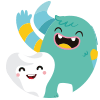Artifacts in Dental Radiography: Understanding, Identifying, and Managing the Unintended
Dental radiography has revolutionized the field of dentistry, offering an invaluable tool for diagnosis and treatment planning. However, artifacts – unintended structures or distortions – can occasionally appear in radiographic images. This article explores artifacts in dental radiography, their types, causes, consequences, and management strategies.
Introduction to Dental Radiography
Dental radiography involves the use of X-rays to create images of the teeth, surrounding structures, and oral cavity. It is an essential diagnostic tool for dental professionals. There are various types of dental radiographs, such as periapical, bitewing, occlusal, and panoramic, each serving unique diagnostic purposes.
What are Artifacts in Dental Radiography?
Artifacts are any discrepancies between the radiographic image and the actual anatomy or properties of the object being imaged. In dental radiography, artifacts can be extraneous marks, distortions, or alterations in the appearance of the structures that can lead to misinterpretation and potentially compromise patient care.
Classification of Artifacts in Dental Radiography
1. Intrinsic Artifacts
a. Film or Sensor Artifacts
- Static Electricity: This can create branching or lightning-like marks on film. It is usually due to improper handling or sudden removal from the packet.
- Fogging: It is the result of exposing the film to light or excessive heat before processing, causing a grayish background.
- Pixel Defects: These affect digital sensors, appearing as white or black spots on the image due to malfunctioning pixels.
b. Processing Artifacts
- Developer Spots: Dark spots appearing due to developer solution splashing onto the film before processing.
- Fixer Spots: White spots resulting from fixer solution contacting the film before development.
- Air Bubbles: Small white spots appearing when air bubbles become trapped against the film during processing.
- Roller Marks: In automatic processors, lines may appear due to dirt or fixer buildup on the rollers.
2. Extrinsic Artifacts
a. Patient-Related Artifacts
- Motion Artifacts: Blurring or streaking of the image due to patient movement during exposure.
- Ghost Images: A metallic object such as jewelry or hearing aids can create a mirror image on the opposite side of the image.
- Lead Apron Appearance: Incorrect placement of the lead apron can cause a radiopaque artifact at the edge of the image.
b. Operator-Related Artifacts
- Cone-Cutting: The X-ray beam does not fully expose the film, leading to a partially black or unexposed area.
- Overlap: Incorrect horizontal angulation can cause overlapping of the teeth.
- Foreshortening or Elongation: Incorrect vertical angulation causes the teeth to appear shorter or longer than they are.
Managing Artifacts in Dental Radiography
1. Education and Training
Proper education and training for dental professionals are crucial in understanding the causes of artifacts and adopting techniques to prevent them.
2. Quality Control
Implement quality control measures such as regular maintenance of X-ray equipment, proper storage of films and sensors, and systematic checking of processing chemicals.
3. Patient Preparation
Ensure that patients remove all metallic objects and follow instructions regarding head positioning and remaining still during exposure.
4. Technique Refinement
Regularly assess and refine radiographic techniques, ensuring the correct use of angulation, exposure settings, and processing procedures.
Bottom line
Artifacts in dental radiography can pose diagnostic challenges. By understanding the various types of artifacts, their causes, and implementing strategies for prevention and management, dental professionals can minimize their occurrence and impact on image quality. Ultimately, the reduction of artifacts leads to more accurate diagnoses and more effective patient care.
This article is complete and was published on June 13, 2023, and last updated on June 13, 2023.